IRS releases e-filing waiver guidance
BMT Office Administration
AUGUST 18, 2023
Final regulations implement the Taxpayer First Act by requiring you to e-file all your information returns—your W-2s, 1099s, 1095s, and other information returns—if you’re filing a combined total of at least 10 returns, beginning with returns filed next year. This is a new standard. Updates will be available in the same way.




























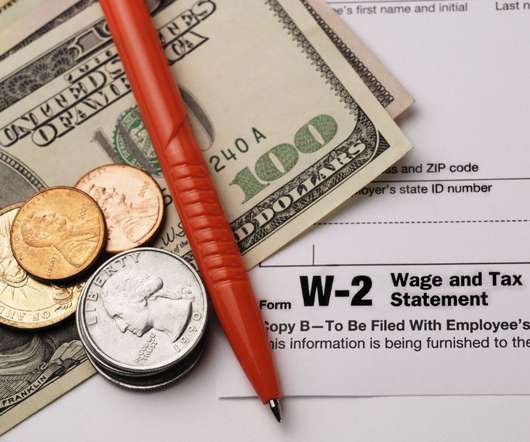














Let's personalize your content