Elevating Your Role As An Executive Assistant
ProAssisting Blog
JANUARY 19, 2024
Familiarize yourself with categories of each vertical of software (some examples would be: project management, CRM, LMS, CMS, social media scheduling, image editing/creation, etc.) Adapt your support accordingly, whether it's the way information is presented, the timing of communications, or the format of reports.



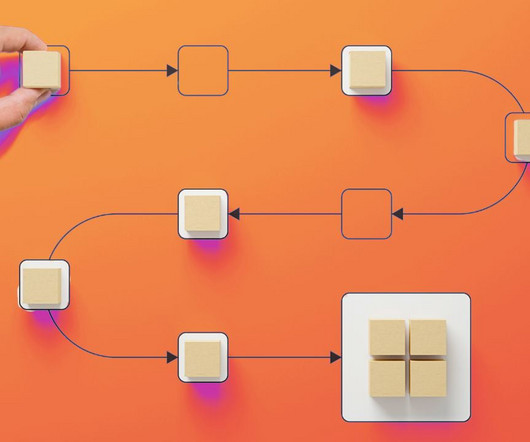
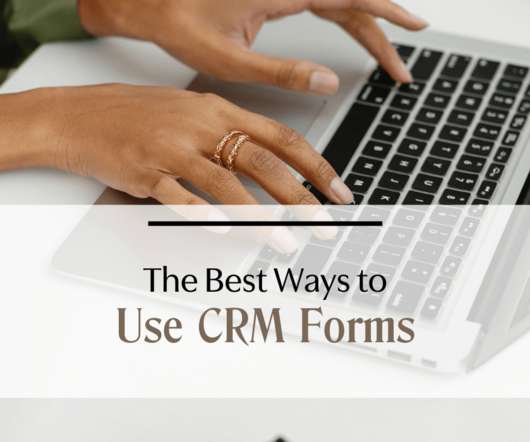















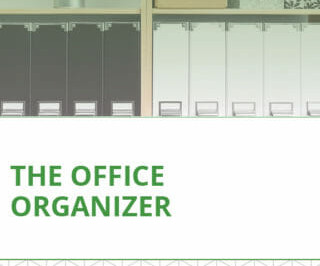






















Let's personalize your content