How to Showcase Work Samples in Your Professional Portfolio: Travel Planning Example
All Things Admin
JUNE 15, 2023
Travel planning skills can be challenging to showcase in your professional portfolio, but they are something many employers and executives are looking for in an admin. So if you have travel planning experience, you need to document it! Work Sample: My Travel Planning System I love to travel! Here is an example: [link].

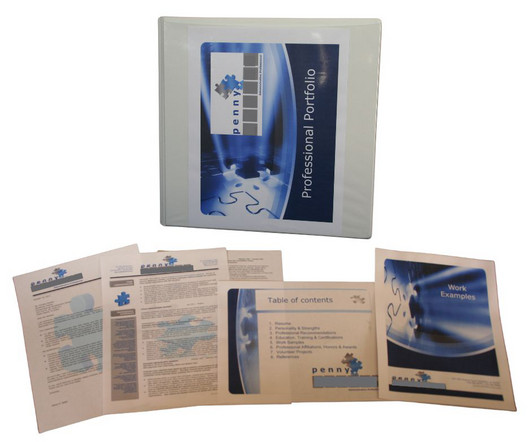


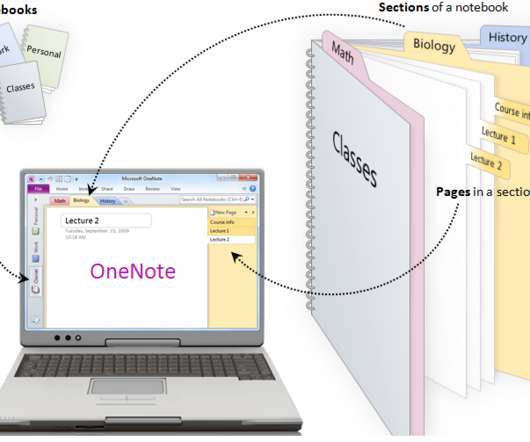




























Let's personalize your content