Mini Workshop: Tame the Paper Piles
Office Organization Success
SEPTEMBER 14, 2011
This workshop will teach you how to create your filing management systems and will include specific topics on setting up your PC and paper-based filing systems, and managing your Inbox so that you can be productive and efficient, and not feel overwhelmed.






























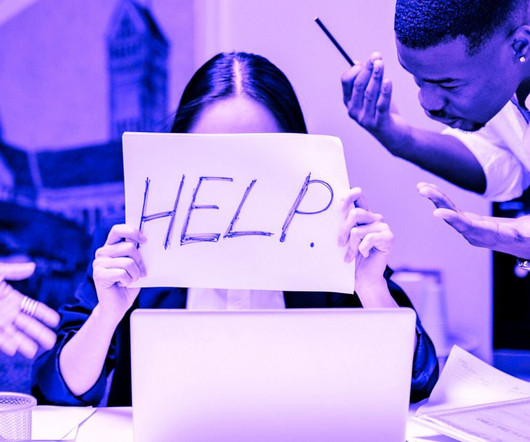








Let's personalize your content