Tailored Procedures Documentation: Tools and Techniques for Every Learning Style
All Things Admin
FEBRUARY 20, 2024
Whether it’s scribbled notes or complex digital files, the importance of procedures documentation cannot be overstated. Having procedures in any form is better than having no documented procedures at all. One of the more labor-intensive procedures my team and I use covers how we add new courses to our learning management system.



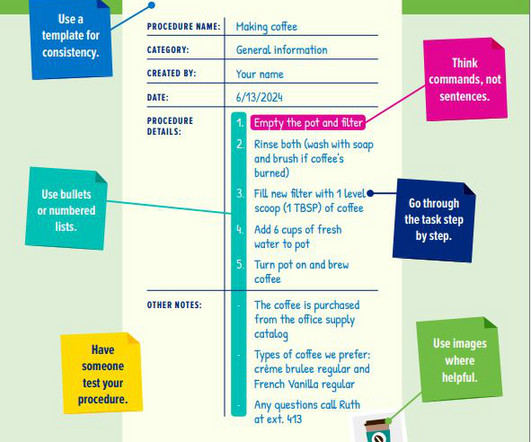






















Let's personalize your content