30 Content Ideas for VAs
Karen Vivarelli
JANUARY 11, 2024
Share a tech tool that you love that will save your ideal client lots of time – Tip: write a list of all of the tech tools you use for your clients and then create a new post explaining each task 22. Tips on how your client can manage their calendar using time blocking 27. Recommend a book you have read 23.












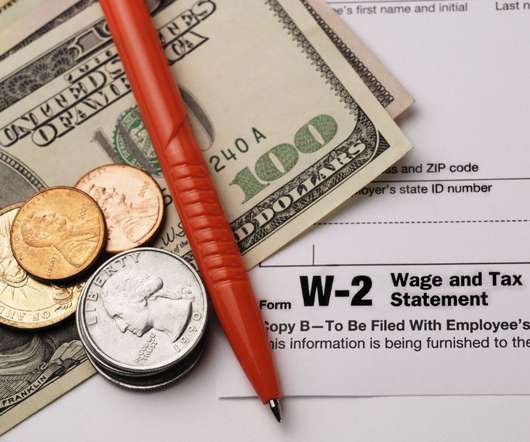










Let's personalize your content