Elevating Your Role As An Executive Assistant
ProAssisting Blog
JANUARY 19, 2024
Engage in discussions about long-term strategies, actively seek ways to align your support with these overarching goals, and be able to voice potential conflicts, concerns, as well as opportunities based on your view of the calendar and logistical objectives - a key part of your domain. You’ve covered it.”


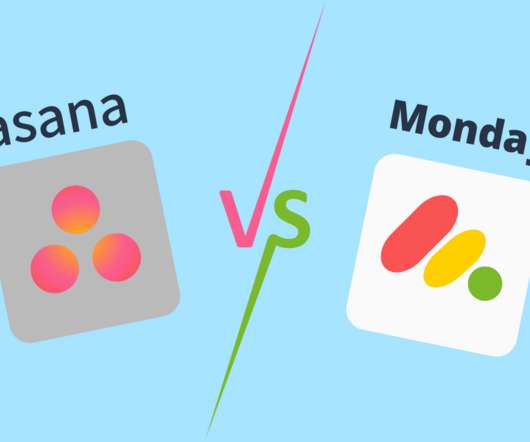





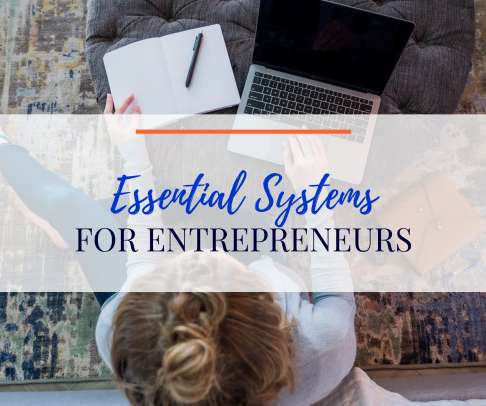
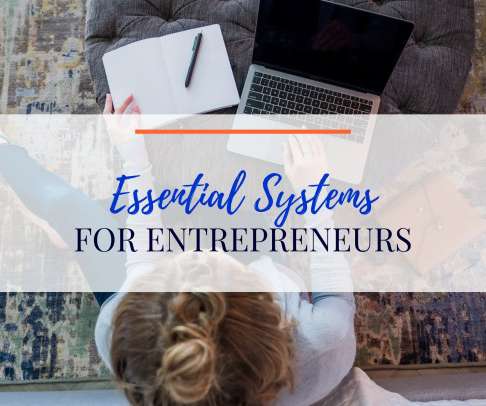

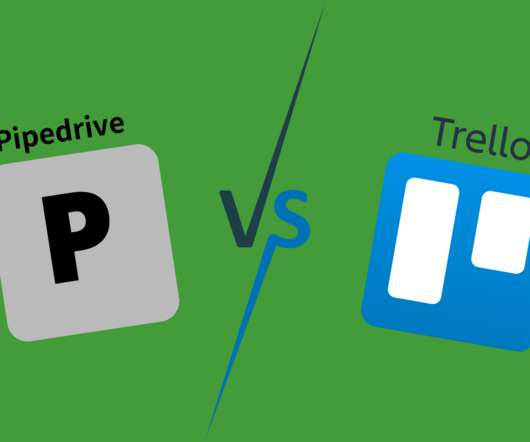















Let's personalize your content