An Introduction to Google Workspace
All Things Admin
OCTOBER 31, 2023
With over two billion active users , Google Workspace has certainly made a name for itself. Whether your office is making the switch to Google Workspace or you just want to add it to your skillset, here’s what you need to know. What is Google Workspace? Is yours one of them? All that’s left is to learn how to use them!



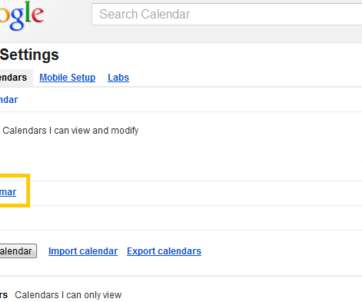












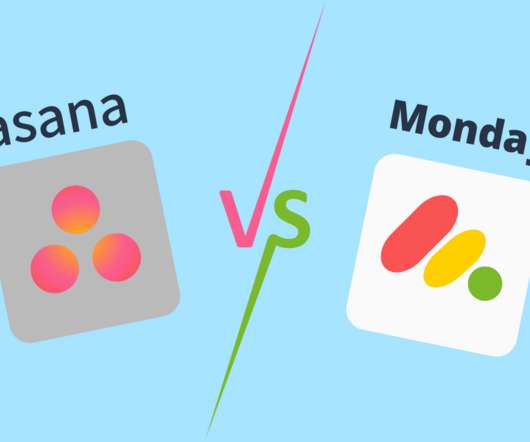










Let's personalize your content