Tips for the Traveling Administrative Professional
Office Dynamics
APRIL 24, 2017
Administrative professionals are the superheroes of travel planning. Admins use their telepathy to know what brands their travelers prefer, time travel to get days of work done in mere hours, and teleportation to support their travelers, even when they are halfway around the world. Their only kryptonite?





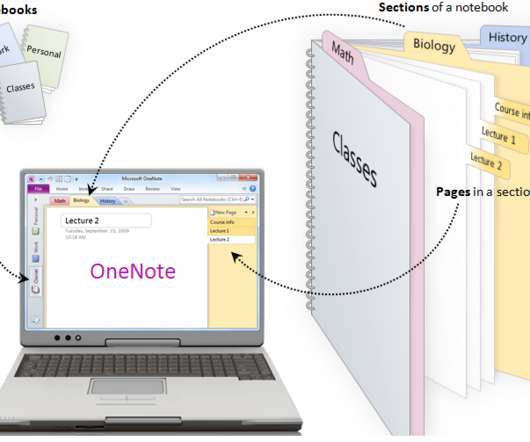















Let's personalize your content