40 PowerPoint hacks for assistants
Practically Perfect PA
FEBRUARY 15, 2016
Yup, we are looking at PowerPoint today. I LOVE PowerPoint. There are so many wonderful things you can do with PowerPoint and the software really does allow you to be incredibly creative. I’ve put together a mixture of hacks for the design element of PowerPoint and also the presentation side of things.


























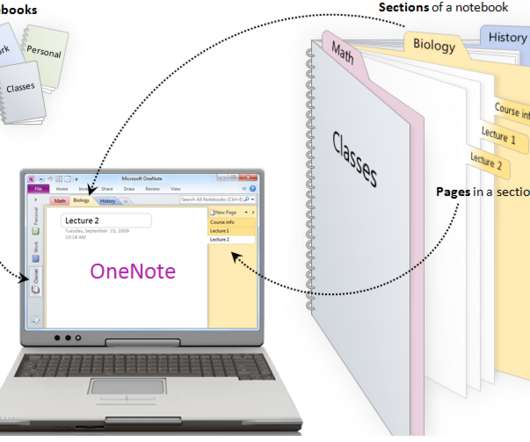

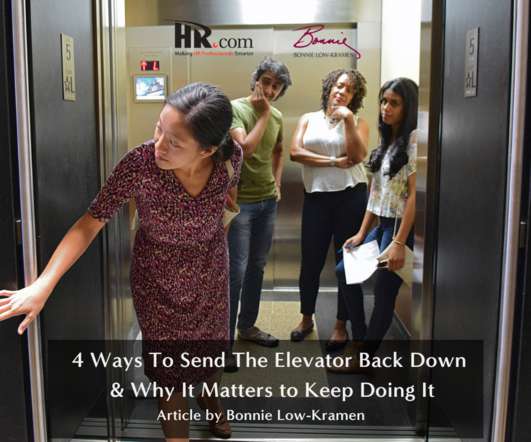





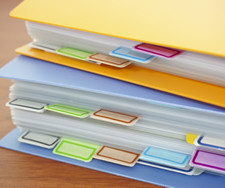










Let's personalize your content