Today’s Admin Needs to Become a Mobile Office Pro
Office Dynamics
APRIL 25, 2016
Today, going mobile means having instant access to all documents, content and colleagues, and the tools to get any job done – anywhere, anytime. First and foremost , learn how to use a cloud service to backup and access your documents, photos and videos in a flash and I don’t mean from a flash drive! (I Microsoft OneDrive.


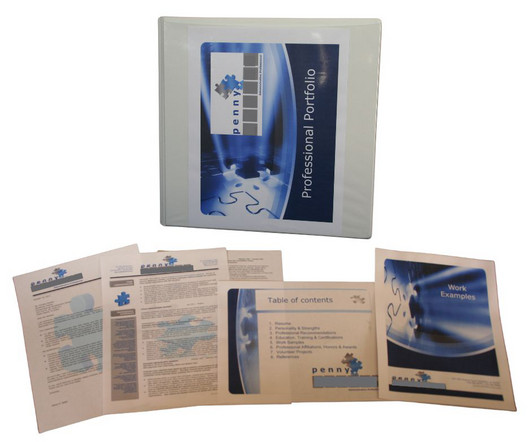

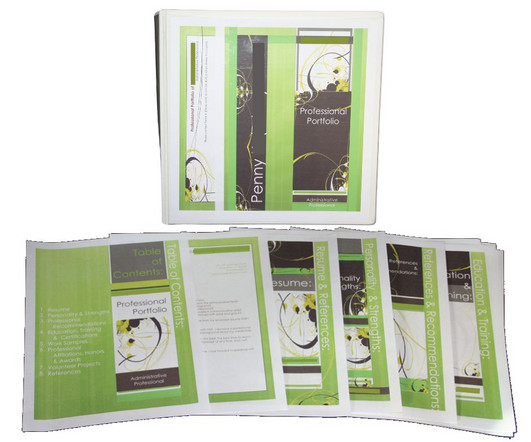

















Let's personalize your content