Emerging Technologies for Administrative Professionals
All Things Admin
FEBRUARY 20, 2023
Updated February 20, 2023 If an administrative professional from the 1950s happened to be magically transported to today’s office, they’d be in for quite a shock! Gone are the days when filing, phone skills, and semi-legible shorthand were key requirements for an admin job.






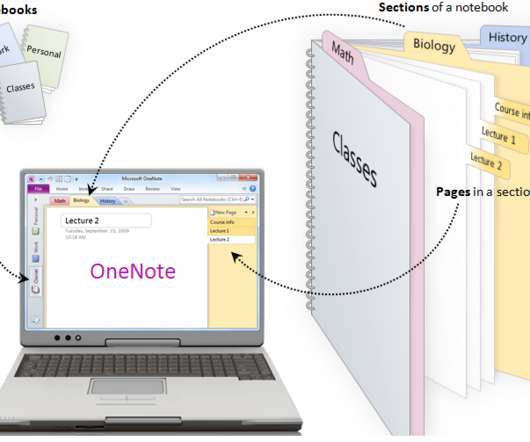










Let's personalize your content