Productivity Multiplier: Google Cloud Connect Now a Reality
Productivity Bits
SEPTEMBER 30, 2011
W e all know about Google as the search engine mogul and most know about Google Docs — an online version of word processing, spreadsheet, and presentations software. But if you’re like me, you are far more comfortable using Microsoft Office products. When they open the file, it opens right in Microsoft Office.







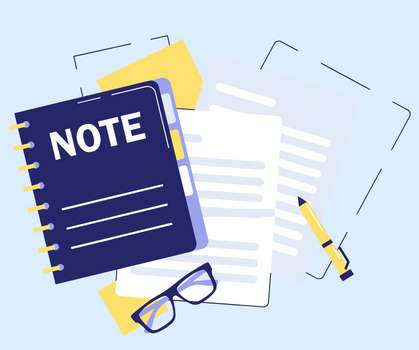






Let's personalize your content