The Anatomy of a Procedure [Infographic]
All Things Admin
JANUARY 10, 2024
Once you have your template, print out several blank copies, punch three holes in each page, and keep them in a file folder within reach of your workspace. EXPLORE THE RESOURCES © 2024 Julie Perrine International, LLC HOW TO USE THIS ARTICLE IN YOUR NEWSLETTER OR WEBSITE Want to use this article in your newsletter, ezine or website?

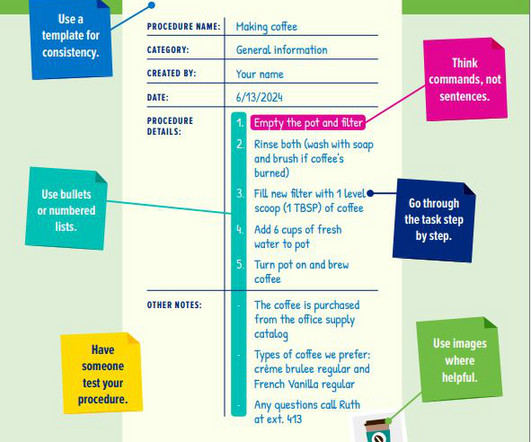

































Let's personalize your content