How to Plan Events Your Team Will Love (Without the Stress)
Eat Your Career
SEPTEMBER 5, 2018
The benefits of team events are well known. As the editor for All Hands and an event organizer myself, I’ve had the opportunity to learn from event planning experts. Before you launch into planning, define the purpose of your event. Choose a venue that fits your event. Set clear goals.



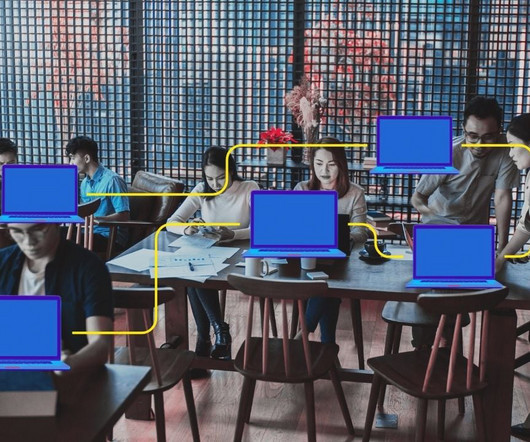


































Let's personalize your content