The 43 Folders Method (Paper System)
Office Dynamics
APRIL 14, 2017
This is a popular system advocated by productivity and time management experts around the world. I have been using this system for years and highly recommends it. Keep the daily files in front, beginning with the file for tomorrow’s date. Behind the “31” file is the folder for the next month. The “round file.”




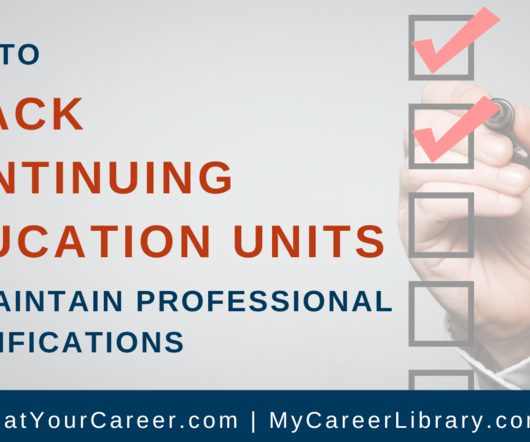




































Let's personalize your content