How You Can Combat Collaboration Overload to Improve Company Performance—and Your Own
Success
JANUARY 23, 2023
For example, if you get too many emails, sit in too many meetings or spend too much time waiting for sign-offs, you can be left with little time to complete your tasks. For example, perhaps your manager wants all team members to do a final readthrough of each presentation before it’s printed and finalized.



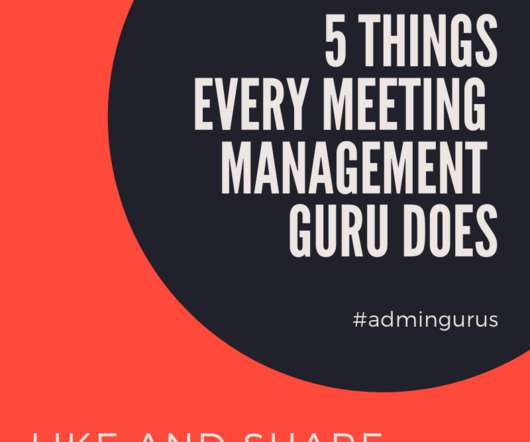











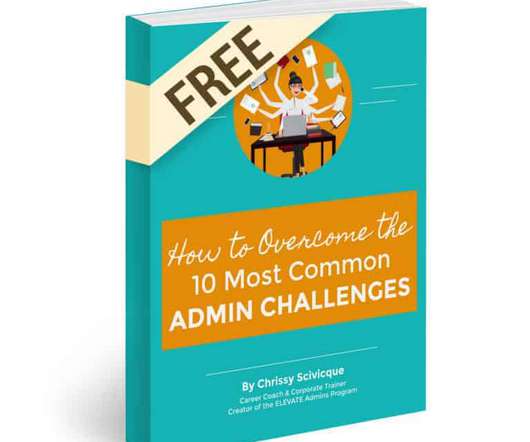



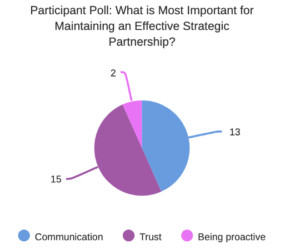









Let's personalize your content