10 Apps for Administrative Productivity and Organization
Office Dynamics
APRIL 20, 2017
As an administrative professional, you need to be productive and organized wherever you go. and Tripit will organize them all in one place including directions between locations. Update, backup, and share files with your executive and team – no flash drives needed! Designed by Freepik. You can read part 1 here.



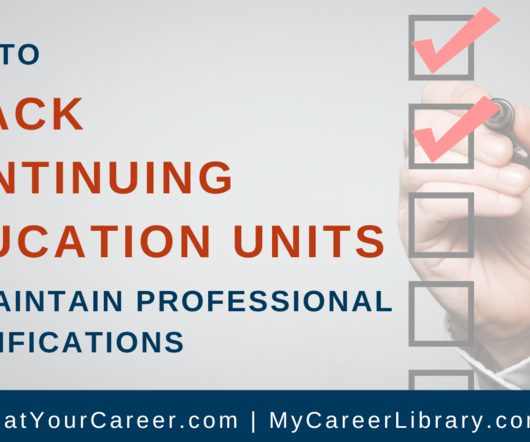






































Let's personalize your content