Today’s Admin Needs to Become a Mobile Office Pro
Office Dynamics
APRIL 25, 2016
Apps for file access, e-mail, calendar, password protection, word processing, spreadsheets, presentations, virtual meetings, news, weather and travel are examples of key productivity tools mobile devices should have installed. Learn more by using the guides. Backup and store your files via a cloud service. Cloud Storage.



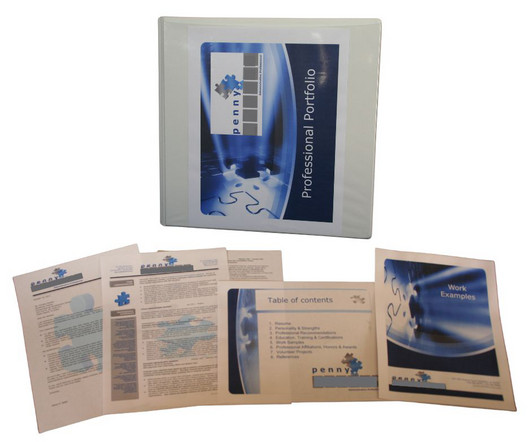



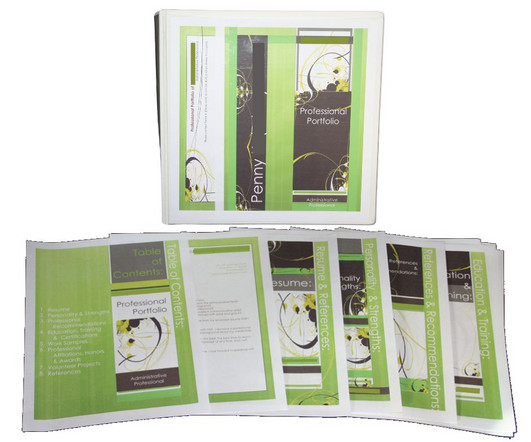







Let's personalize your content