An Introduction to Google Workspace
All Things Admin
OCTOBER 31, 2023
With over two billion active users , Google Workspace has certainly made a name for itself. Formerly known as G Suite, the cloud-based productivity and collaboration solution is used by more than six million businesses, with more hopping on board every day. What is Google Workspace? Is yours one of them?








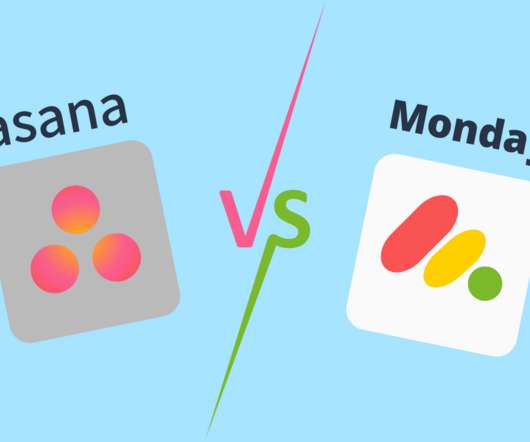








Let's personalize your content