Office Dynamics Top 10 Blogs For Administrative Professionals
Office Dynamics
JUNE 20, 2018
Last week Office Dynamics sent an email to all of our subscribers saying, “Thank you,” and we also provided the Office Dynamics Top 10 Blogs For Administrative Professionals. Your training, your education, your professional advancement, and your overall well being is important to us.



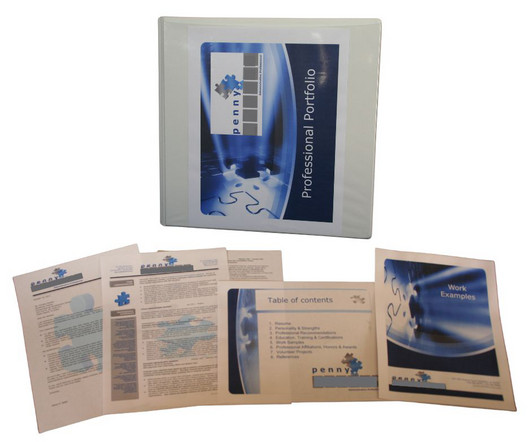



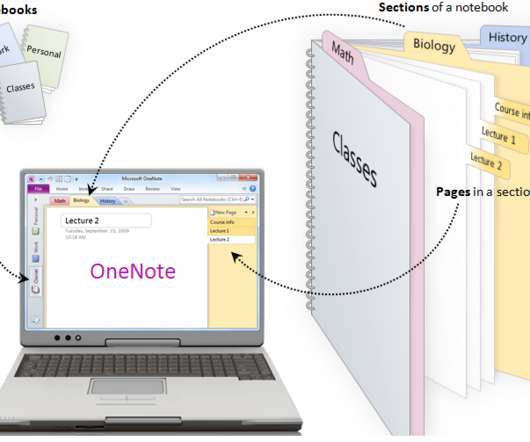



























Let's personalize your content