Webinar Replay Helping Your Executive Maintain a Competitive Edge
Office Dynamics
OCTOBER 27, 2016
Our webinar replay for Helping Your Executive Maintain a Competitive Edge is now available for viewing. Download/Access Webinar Handout. In our monthly webinars, Joan speaks for about 40-45 minutes and she then opens it up to a Q&A. 43-File Tickler System. The Gatekeeper’s Guide – Downloadable PDF.





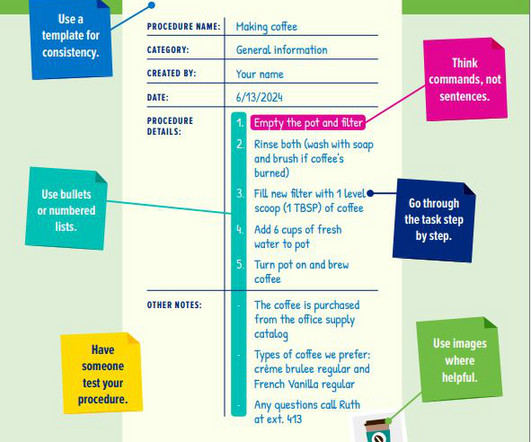





















Let's personalize your content