Why I Stopped Saying You Can’t Use Email to Manage Tasks
Productivityist
MAY 24, 2019
For years I’ve been a champion of steering clear of email when you’re trying to manage your tasks. Now I wouldn’t say that I’ve seen the light of day and realized that you can use any email app as a to do list – far from it. There are plenty of reasons why you wouldn’t want to use any old email app in that way.


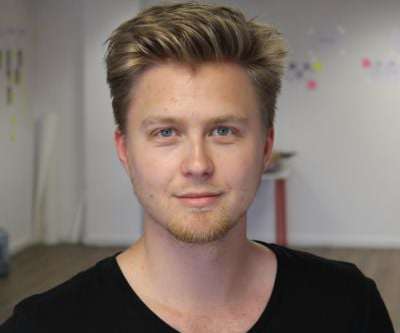














Let's personalize your content