How to take meeting minutes like a professional
BMT Office Administration
SEPTEMBER 12, 2022
Instead, you’ll be able to easily provide effective meeting minutes , all while not missing a beat of the meeting agenda. Minute taking, then, is the process of documenting the minutiae of a meeting, not transcribing every single word that’s spoken each minute. Approval of the meeting agenda. Approval of the meeting minutes.

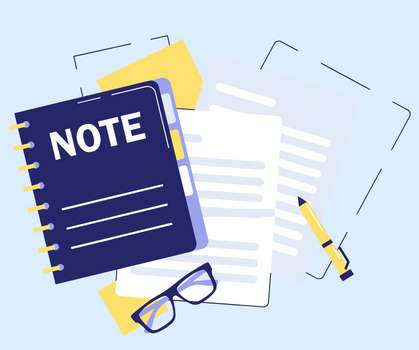










Let's personalize your content