How to Use Microsoft Office and Google Workspace Apps to Document Your Procedures
All Things Admin
JANUARY 18, 2024
Before we dive into the specifics, let’s talk about why Microsoft Office (Word, PowerPoint, and OneNote) and Google Workspace (Docs and Slides) are ideal choices for procedures documentation: Accessibility : These suites are the office standards in the business world, making them accessible to most professionals.


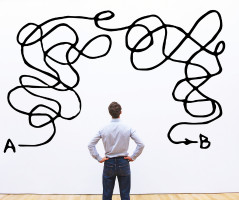








Let's personalize your content