4 Steps to Setting up E-mail Distribution Lists
Professional Assistant Blog
MARCH 27, 2008
Home About Me Advertise 4 Steps to Setting up E-mail Distribution Lists By The Professional Assistant on Thursday, March 27, 2008 Filed Under: MS-Outlook , Organize , Productivity D o you find yourself having to write each persons e-mail address over and over again for certain e-mails ? All e-mail distribution lists are bolded.




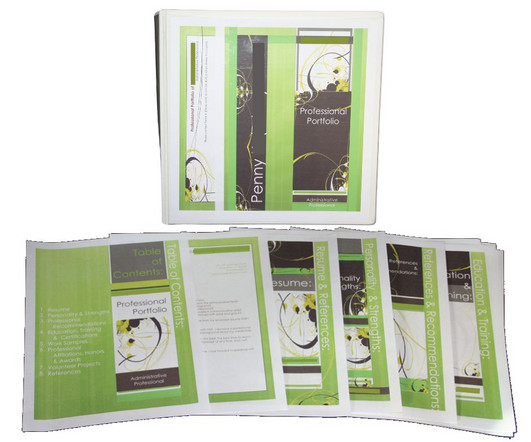








Let's personalize your content