Your Roadmap to Effective Office Systems
All Things Admin
JUNE 23, 2021
Every office needs different systems to run smoothly, but most administrative professionals will require most or all of the systems in this core group: Time and task management. Review calendars and compile date and time options. Determine the agenda and who is presenting. Meeting Agenda. Meeting Agenda.





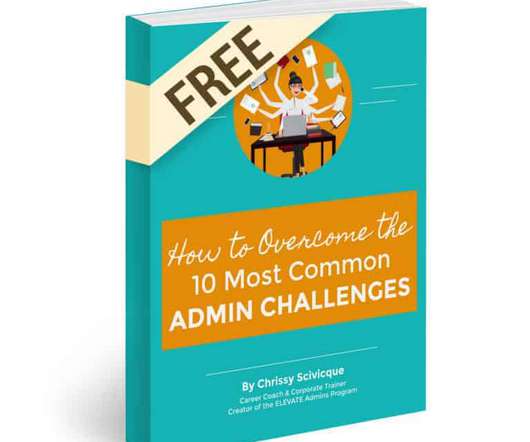















Let's personalize your content