Artificial Intelligence at Work: How Office Professionals Can Build A.I. Skills for the Future
Eat Your Career
AUGUST 28, 2023
We also need the right skills to make the tool work. This is a full-day interactive virtual training program designed to help non-project managers understand the methodology to lead projects from concept to completion. Skills for the Future appeared first on Eat Your Career. Having access to the tool is not enough.


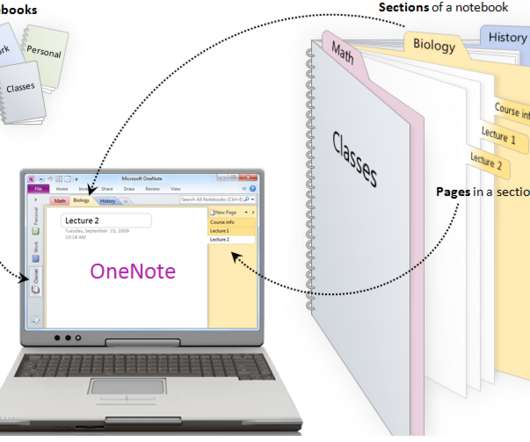








Let's personalize your content