The Admin’s Guide to Career Organization
All Things Admin
DECEMBER 18, 2020
Career organization is essential for any administrative professional who wants to have a long-lasting, successful career. They don’t have an updated resume, a professional portfolio of work samples, or a social media presence. They don’t have a network of professionals they can activate at a moment’s notice. Procedures.






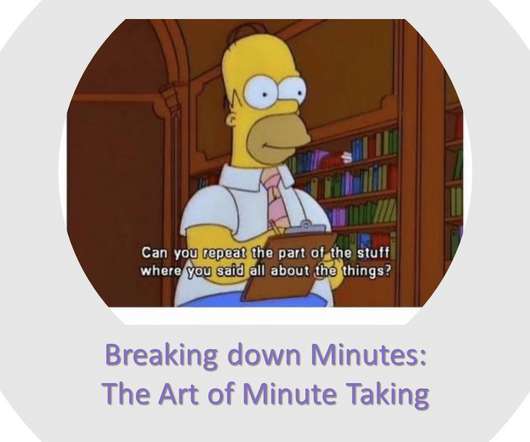







Let's personalize your content