3 Tips for Organizing Your Executive & Team Members
Office Dynamics
APRIL 20, 2016
But if you’re willing to learn a person’s preferences, and not foist your own on him or her, you can help this person develop systems to stay organized by following these tips. Include details on how to properly file items in your filing cabinet or the shared office drive. © 2016 Julie Perrine International, LLC.




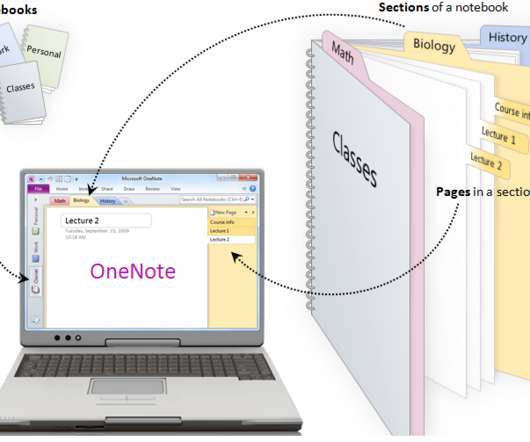






Let's personalize your content