Say Goodbye To Calendar Tetris And Say Hello To Strategic Calendar Planning
Melissa Peoples
SEPTEMBER 26, 2022
Let's face it: As an Executive Assistant, sometimes calendar management can feel like a nightmare. But the truth is that there are keys to unlocking the power of a strategic calendar. Calendar management can be tough. There are endless variables that go into successful calendar management. Oh yes, we have all been there!

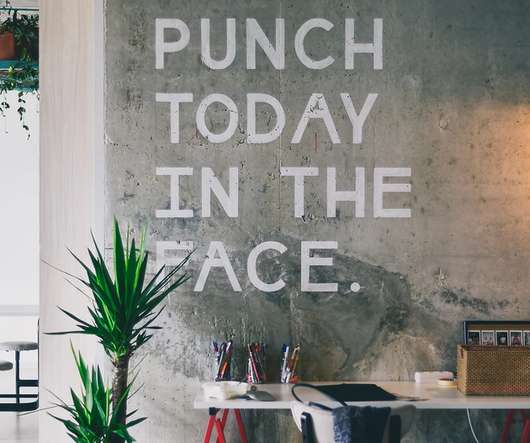










Let's personalize your content