The ‘118’: The Modern Elevator Pitch
Success
OCTOBER 30, 2022
Your message is key, and knowing how to deliver your company’s message and value quickly is essential. How many sales presentations have you sat through with 100-plus PowerPoint slides and wondered afterward, I don’t get it. How is this relevant to me as a client? What’s in it for me?












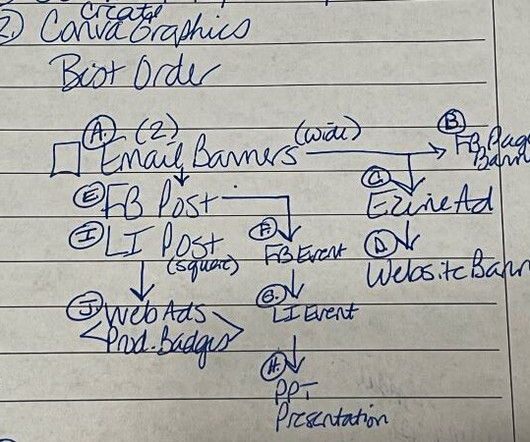










Let's personalize your content