How to Use Microsoft Office and Google Workspace Apps to Document Your Procedures
All Things Admin
JANUARY 18, 2024
Whether you’re a seasoned admin or just starting your career, documenting procedures are essential for maintaining consistency, efficiency, and clarity in your work. Now, let’s explore some of the built-in functionalities of these apps that make them indispensable for procedures documentation.




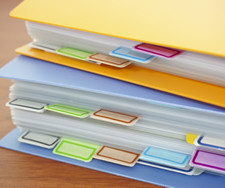























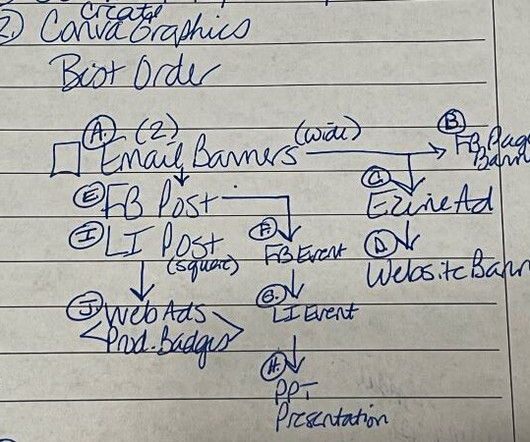












Let's personalize your content