Deconstruct Your Office Into Core Resources To Rebuild Productivity
Allwork
MARCH 6, 2024
Efficient business performance and employee engagement require easy access to stored information—including digital repositories and peer knowledge—as well as adaptive screen technology that recognizes users and provides necessary data for their daily tasks. Who vets the information and can validate it’s accuracy, quality, and authenticity?
























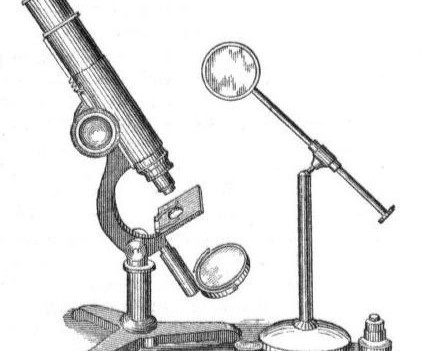







Let's personalize your content