Cloudy with a Chance of Files: Unlocking the Potential of Cloud-Based File Storage
Tips From T. Marie
JUNE 16, 2023
No matter what type of home business you may be running, storing files and information are part of the package. That used to mean digging through cluttered desktops, searching for lost USB drives, and the frustrations of figuring out how to share files. These days you don’t need clunky file cabinets anymore. Don’t panic!













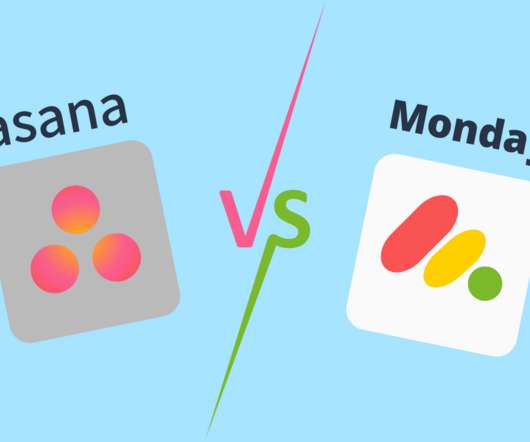












Let's personalize your content