How to Nail Your Next Performance Review
On The Job
JUNE 12, 2012
So strap on your big boy or big girl shoes, and let's learn how to step into these reviews with confidence and emerge a winner. As your performance evaluation approaches do you: a) Pretend to have a seizure every time your review begins to the point that emergency medical technicians have set up a substation in your office lobby.










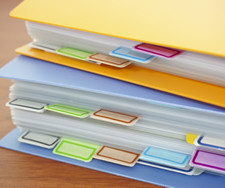
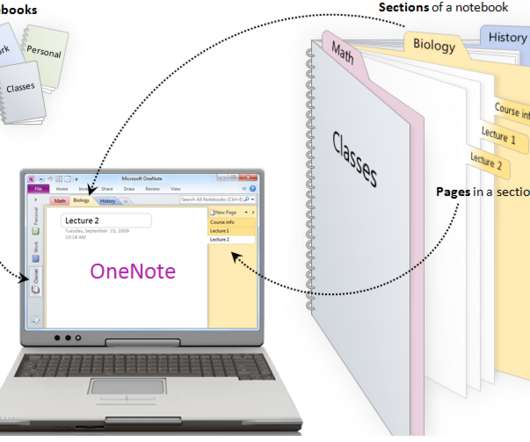

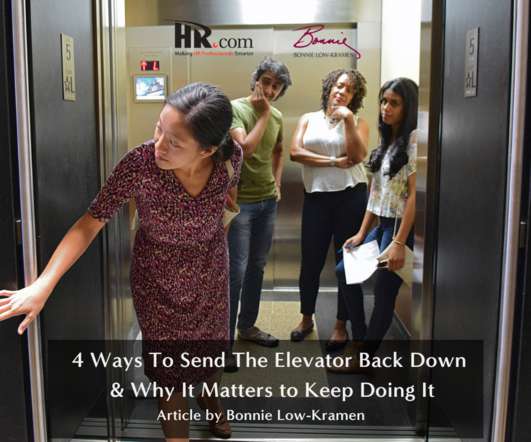
























Let's personalize your content