Tips to Go Almost Paperless - Productive & Organized
Stephanie LH Calahan
DECEMBER 29, 2010
Productive & Organized Home Contribute to P&O! Work With Stephanie « Save Time Doing Simple Things that ADD UP to Major Time Savers | Main | 5 Tips for Productivity, Organizing and Changing Your Life » Tips to Go Almost Paperless "Steph, do you have some ideas for how I can go paperless?




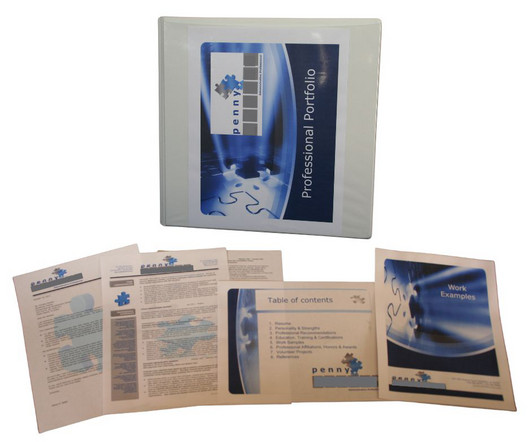
































Let's personalize your content