When you need it later: The Bring-Forward System
Laughing all the Way to Work
MARCH 15, 2009
.© Copyright Patricia Robb 2010 15 March, 2009 When you need it later: The Bring-Forward System My boss likes me to keep him organized and the way I do that is to have a system to bring forward items, which I then bring to his attention when he needs to see it. The system I use is quite simple and has been around for a long time.




















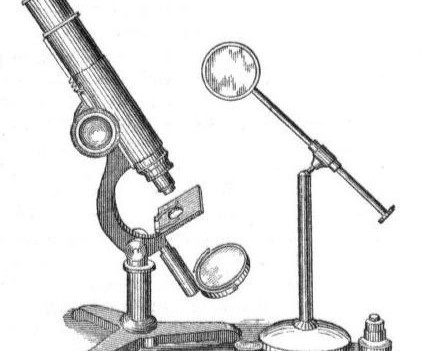







Let's personalize your content