Successful Remote Work Requires Investment Into Culture
Allwork
OCTOBER 25, 2023
New hires are paired with “buddies” who help them navigate company systems, tools and culture. For example, a manager who thrived in an office setting may unconsciously discount evidence that distributed teams can be just as productive and connected. Peer mentoring is another valuable practice.

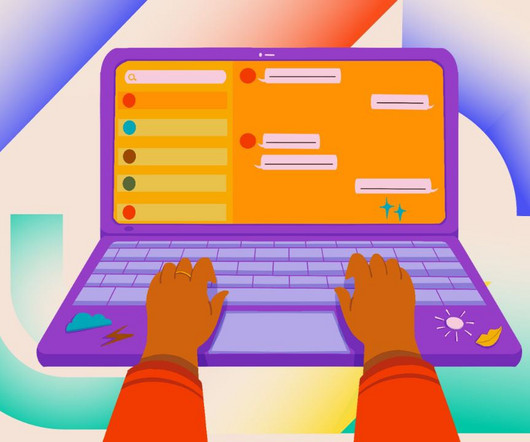





































Let's personalize your content