Why Should You Buy SaaS Startups? Get an Overview
Small Business CEO
DECEMBER 6, 2021
It is a kind of cloud model where users don’t have to download the software on their system and can use the services online. For example, Google docs where users don’t have to download the software in their system and can access it online, from any corner of the world by logging into their Google account.…


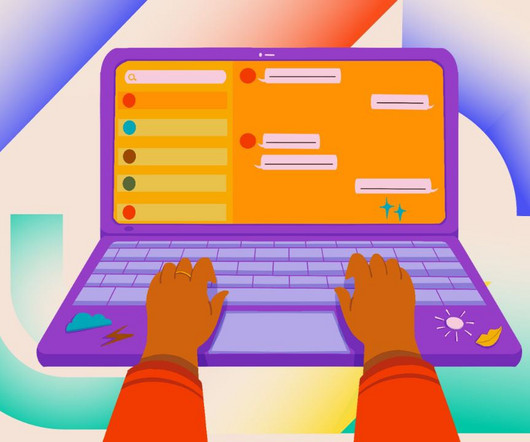



































Let's personalize your content