Creating Powerful Presentations
Practically Perfect PA
MARCH 16, 2017
If your presentation contains charts make sure every chart is on a separate slide and is up on the screen when your manager refers to it. The website is easy to use, you can share the presentations easily, download or collaborate with other member of staff. You can create a presentation from scratch or upload it from a PDF.




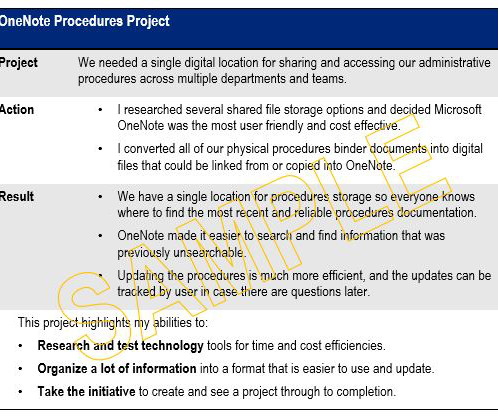











Let's personalize your content