How to Start a Nonprofit Organization In 5 Simple Steps
Success
MARCH 1, 2024
Once the basic information is completed, you will receive a PDF with the new EIN—a document that should be stored in a safe place but kept handy because the entity’s EIN will be used on many documents going forward. The general public is entitled to see these documents,” says Snow.


















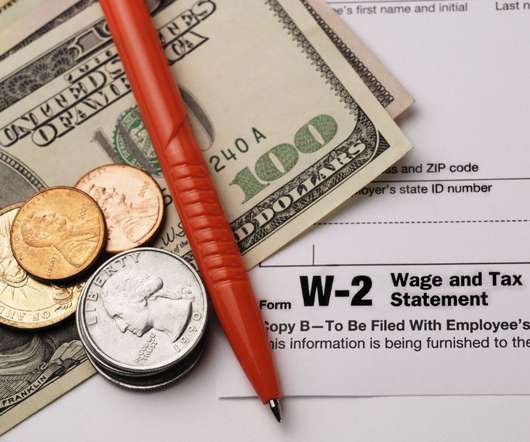












Let's personalize your content