10 Lotus Notes Tips
Ian's Messy Desk
FEBRUARY 1, 2012
This allows me to keep my e-mail in-box, calendar, to-do list , address box and journal synced between my desktop and handheld. Here are some of the tips and resources I’ve taken advantage of to enhance my usage. Lotus Notes Calendar and Scheduling explained! Navigate days via date picker in calendar. Arrow keys.








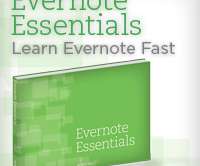


















Let's personalize your content