Technology Training Tuesday: Creating Newsletters & SharePoint Team Sites
Office Dynamics
JUNE 24, 2014
7 Strategies for Creating E-Newsletters That Get Results. Effective newsletters take a little thought and effort, but the results are worth it! This educational webinar will provide you with valuable information on creating successful e-newsletters for your organization that inform and engage participants. Team calendars.




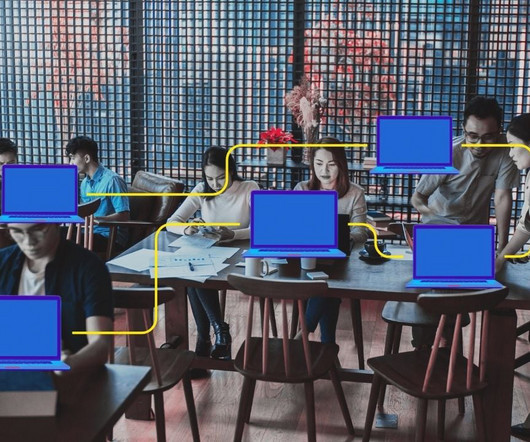


































Let's personalize your content