12 Productivity Tools and Strategies to Help You Seize the Day
Success
AUGUST 2, 2021
Although many people rely on their computer’s calendar, writing down events and to-do lists in a day planner or journal forces you to spend a few minutes each day setting short-term goals and prioritizing tasks. As SUCCESS reader Jim McMonagle says, “My journal is my productivity tool. Plan your day. Leverage technology.























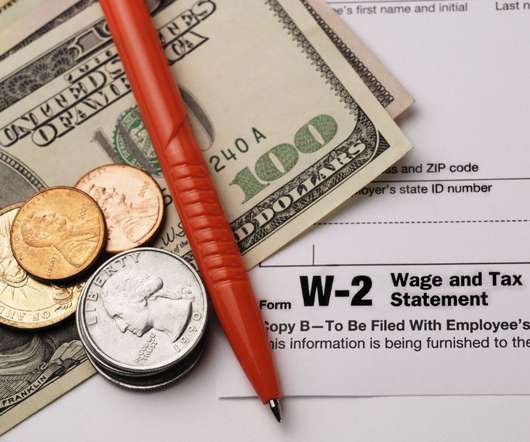



















Let's personalize your content