3 Ways to Create a Better System for Information Management
All Things Admin
APRIL 17, 2024
As administrative professionals, managing large amounts of information efficiently is crucial for ensuring smooth operations. Whether it’s handling emails, documents, or projects, having a well-organized system can significantly improve productivity and streamline decision-making processes.











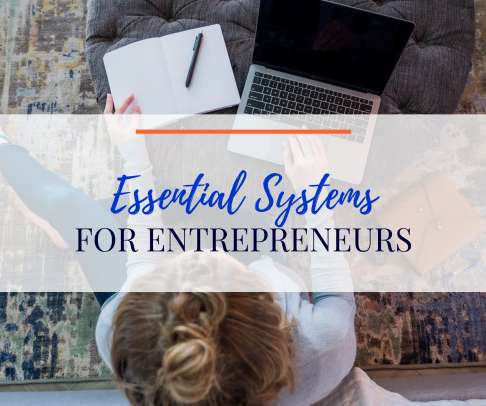
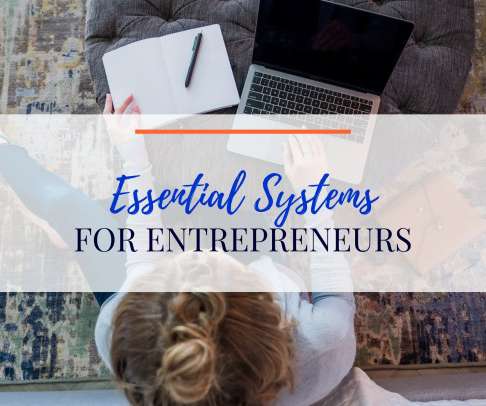





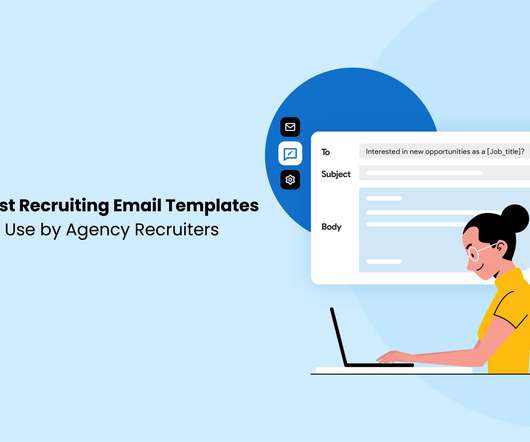
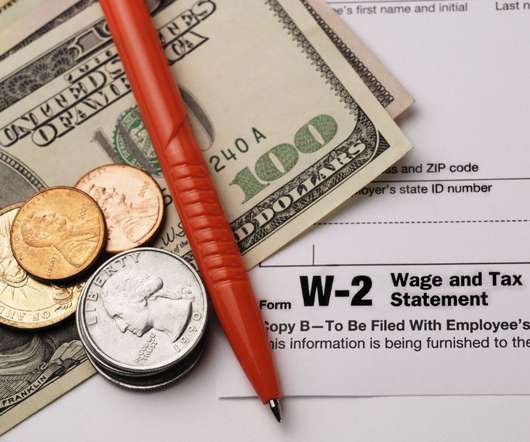























Let's personalize your content