52 Templates and Tools for Every Successful EA
Worxbee
MAY 17, 2021
Your processes, standard operating procedures and policies should be clearly documented and accessible to those who need to use them. Process documentation tools. Once you’ve determined everything that needs to go into a process, it’s important to devise clear steps and document them. Document storage.





















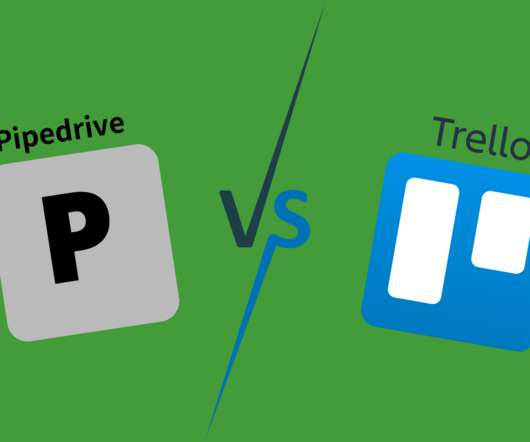









Let's personalize your content