Introduction to Procedures: Usage, Terminology, and Tips for Getting Started
All Things Admin
JANUARY 8, 2024
Administrative professionals come at procedures from many different knowledge levels. Procedures are documented, step-by-step instructions for performing tasks or processes. Procedure – A documented, step-by-step guide that tells someone how to complete a certain task or process.

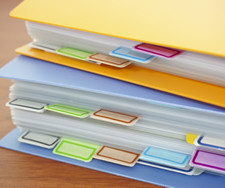








































Let's personalize your content