Top 10 Productivity Tools For Chromebook
Productivity Bits
MAY 12, 2011
No applications (except the operating system that runs the device and other modules of its subsystem) are locally stored in the device. Depending on your work habits or work style, the Chromebook – the first ever Cloud-based notebook – can help boost your productivity. Top 10 Productivity Tools For Chromebook.




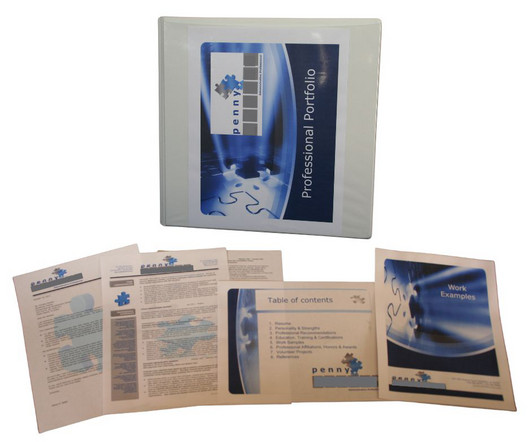
































Let's personalize your content