How to Showcase Work Samples in Your Professional Portfolio: Procedures Writing Sample
All Things Admin
JUNE 16, 2023
There are sample procedures in PDF format that can be viewed online. They don’t just show that you can do something; they also show that you’re willing to document the process so that others can benefit from your expertise. And it links to related articles I’ve written on my blog.

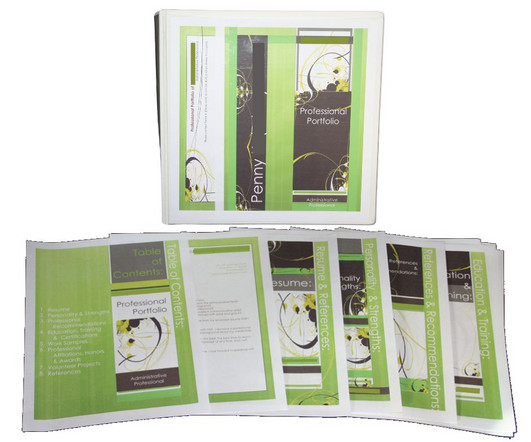
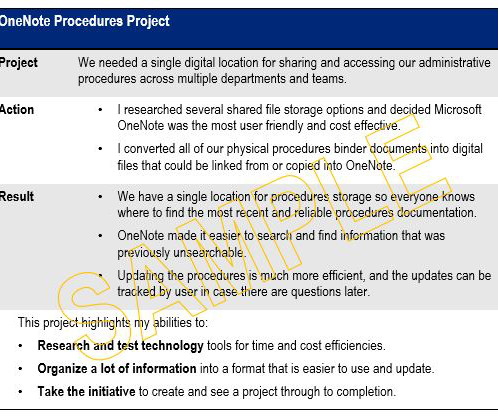





















Let's personalize your content